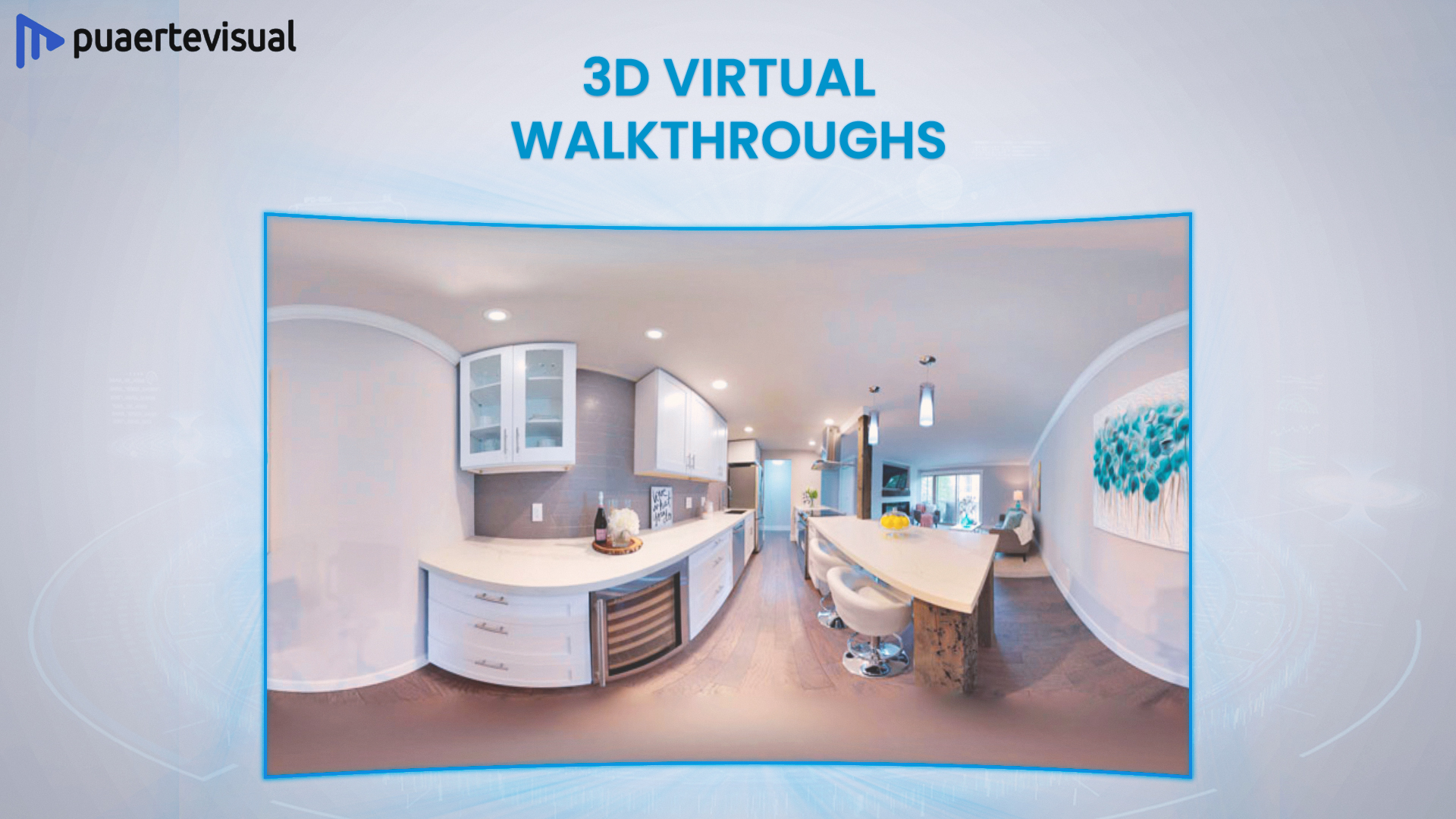
3D walkthroughs are all the rage right now! If you’re not familiar with them, they are basically a way to create a virtual tour of your business or property. They can be used for a variety of purposes, such as marketing, real estate, and even tourism.
In this post, we will discuss what 3D walkthroughs are and how you can create your own virtual tour!
What Are 3D Walkthroughs?

A 3D walkthrough is an immersive experience that allows users to explore a location in three dimensions. Users can move freely around the environment, viewing it from any angle they choose.
This is done by creating a virtual replica of the location using 3D software. The replica is then displayed on a screen, allowing users to navigate through it like they would in real life.
Benefits Of Using 3D Walkthroughs
There are many benefits to using a virtual tour, such as:
1) Increased sales and conversions
A well-made 3D walkthrough can help increase sales by showing potential customers what your product or service is like. It can also help convert leads into buyers.
2) Greater customer engagement
3D Walkthroughs are more engaging than traditional methods of marketing, such as text or images. They allow customers to explore a location in detail and make decisions based on their own findings.
3) Better understanding of products and services
3D Walkthroughs and 3D Virtual Tours can help customers understand your product or service better than any other form of marketing. This is because it allows them to see and interact with the product or service in a way that is similar to how they would if it were real life.
4) Save time and money
3D Virtual tours are much cheaper than traditional marketing methods, as well as being more effective at converting leads into sales. They also save you time because there’s no need for face-to-face contact with customers or employees.
Where Are 3D Walkthroughs And 3D Virtual Tours Used?
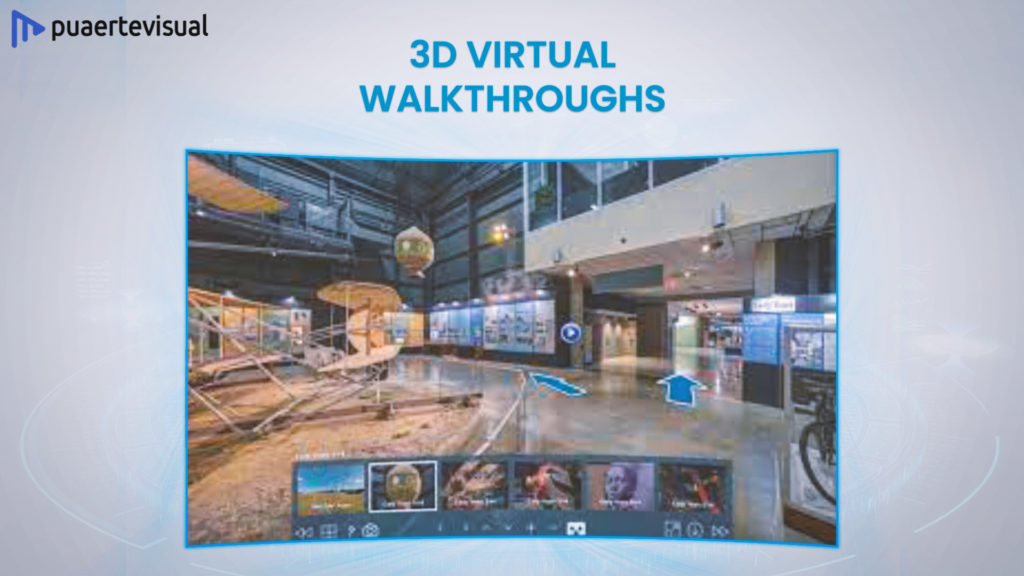
3D Walkthroughs are used to market a business or property by creating a virtual tour of the inside and outside of different buildings. It’s also used when planning events like trade shows or conventions where attendees need to know where everything is located before arriving onsite.
You can even use 3D Walkthroughs and 3D Virtual Tours for tourism purposes – imagine being able to visit the Great Pyramids of Egypt without ever leaving home! The possibilities with 3D walkthroughs are endless!
There are a few more places where 3D Virtual Tours can be used, including:
-Hotels and resorts
-Museums and art galleries
-Airports and train stations
How To Create 3D Virtual Tours
Now that you know all about the benefits of using a virtual tour, let’s go over how to create one.
Step 1: Find a good software program that can create a 3D Virtual Tour. There are many different programs out there, but not all of them are created equal. Make sure to choose one that is easy to use and that has a good reputation.
Step 2: Gather the materials you will need. This includes photos of the location from different angles, videos, and any other relevant information.
Step 3: Create a virtual replica of the location. This can be done using a variety of software programs, such as Maya, Sketchup, or Blender.
Step 4: Add textures and lighting to the replica. This is done by using different textures and lights in the scene that reflect off of each other to create an illusion of a real-life environment.
Step 5 (optional): Add people or objects into your virtual tour if you want them to appear as though they’re actually there. You’ll need some high-quality images for this step, so it’s best to have a photographer on hand.
Step 6: Export your virtual tour and share it with the world! You can do this by uploading it to a website or sending it to customers in an email.
Best Tools For Creating 3D Walkthroughs And 3D Virtual Tours
There are many tools you can use to create a virtual tour. Here are some of the best:
- Lumion – This software is easy to use and has a wide range of features, making it perfect for creating high-quality virtual tours. It has an extensive objects library for plants, trees, vehicles, and people.
- Shapespark – This software is perfect for creating simple virtual tours. With a simple 3 three-stage process, you can convert any 3D model into a walkthrough. The walkthroughs can then be directly viewed on the browser including on mobile devices
- Unreal Engine – As you know Unreal Engine is a software often used for creating high-quality video games. But you can also use this software to create extremely detailed 3D Walkthroughs. It has real-time rendering and many add-ons, plugins, and textures to choose from.
- Sentio VR – This is perhaps the easiest tool to use on this list. You can create 3D Walkthroughs almost instantly and view them via a VR headset. All you have to do is upload the 3D models and 360-degree renders and Sentio VR will do the rest.
Conclusion
As you can see, 3D Walkthroughs and 3D Virtual Tours are a great way to market your business or property. They’re also a fun and easy way to show off your creativity.
With so many different software programs and tools to choose from, there’s no excuse not to try out virtual tours for yourself and your business!

Comments are closed.